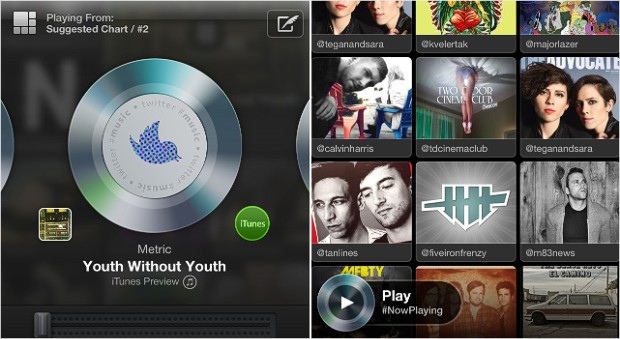
The Twitter Music app is centered around four main pages: Popular, Emerging, Suggested, and Now Playing.
NEW YORK (CNNMoney)
Dubbed Twitter #Music (of course), the service suggests new music to its users in a uniquely social way.
Twitter Music launched as a separate app on Apple (AAPL, Fortune 500) iOS devices on Thursday morning, and it's slated to become available at music.twitter.com later in the day. It's a fun, mildly interesting diversion -- but Twitter faces a lot of competition in the already saturated streaming-music market.
The Twitter Music app is smartly designed, and it's extremely easy to navigate the lists of suggested artists. Simply tap a photo tile to play a clip through iTunes, or connect your Spotify or Rdio account to play full tracks. You can opt to play just one song or artist, or run through an entire playlist of everything on a given page.
Tiny controls are housed in the lower left corner of the app, and you can tap to enlarge them and tweet out what you're listening to.
Related story: Can Twitter become a multimedia powerhouse?
Music discovery works in four different tabs: Popular, Emerging, Suggested, and Now Playing.
"Popular" simply shows the artists currently trending on Twitter overall. "Emerging" displays up-and coming artists. It's unclear how Twitter culls the emerging list, as the description at the top of the page simply says "hidden talent found in the Tweets."
Both the Popular and Emerging pages display 140 artists, a cute reference to the fact that tweets can be a maximum of 140 characters.
The other two main pages are personalized to each user. "Suggested" lists artists you might like, based on the musical artists you follow on Twitter. And "#NowPlaying" compiles the music your friends on Twitter are tweeting about. Simply tap one of the tiles, and you'll see which of the people you follow on Twitter posted a particular song, as well as when they did so.
Another cool feature on #NowPlaying: As you scroll, a tiny photo of the Twitter user who played the song appears in the left hand corner of the tile, and as soon as you pick up your finger those avatars disappear.
Finally, the app also provides you with a version of your own profile page, which shows your Twitter bio and follower stats at the top. The list of musical artists you follow on Twitter appears at the bottom. As on the other app pages, you can tap to play a song by those artists.
Or you can visit the artist's Twitter profile page to see which artists they follow. A search bar at the top of each app page lets you find other artists' pages, where you can opt to follow them on Twitter or simply check out the artists they follow.
That's an intriguing way to find new music and pick the brain of your favorite artist. But an option to follow artists in the Music app only would be appealing. I use my Twitter account mainly for work, so my follow list is a mix of tech analysts, reporters, bloggers, and newspapers; I follow very few musical artists.
While I might like to see which artists a favorite musician of mine follows, I might not want to see their daily tweets. The app and web service are segmented off from the main Twitter experience -- why not take advantage of that?
That separate setup may turn off some users from Twitter #Music. Although it's fun and easy to use, it's still yet another app or browser tab for users to open. If there were a way to integrate #Music seamlessly into the daily Twitter experience, users wouldn't be forced to actively choose #Music over the dozens of services already out there. ![]()
First Published: April 18, 2013: 12:34 PM ET
Anda sedang membaca artikel tentang
First look at Twitter #Music app: Find trending tunes
Dengan url
http://bolagaya.blogspot.com/2013/04/first-look-at-twitter-music-app-find.html
Anda boleh menyebar luaskannya atau mengcopy paste-nya
First look at Twitter #Music app: Find trending tunes
namun jangan lupa untuk meletakkan link
First look at Twitter #Music app: Find trending tunes
sebagai sumbernya
0 komentar:
Posting Komentar